Send to Boomi Integration
The Send to Boomi Integration feature streamlines the implementation of APIs with Boomi Integration. You can design or import an OpenAPI specification file and send it from API Control Plane to Boomi Integration with one click, where it creates an API Service component with input/output profiles and process stubs for each defined operation. An integration developer can use these stubs to quickly implement the API logic and connectivity.
Prerequisites
- API Management access in Boomi Platform
- Integration Build Read Access privilege is required to view the API service component.
- Only APIs that are created, not discovered from other Gateways, in API Control Plane can use this process
Import specification and send to Integration
-
In API Control Plane, create an API at APIs > Actions > Create New API.
-
Upload the specification file and select Next.
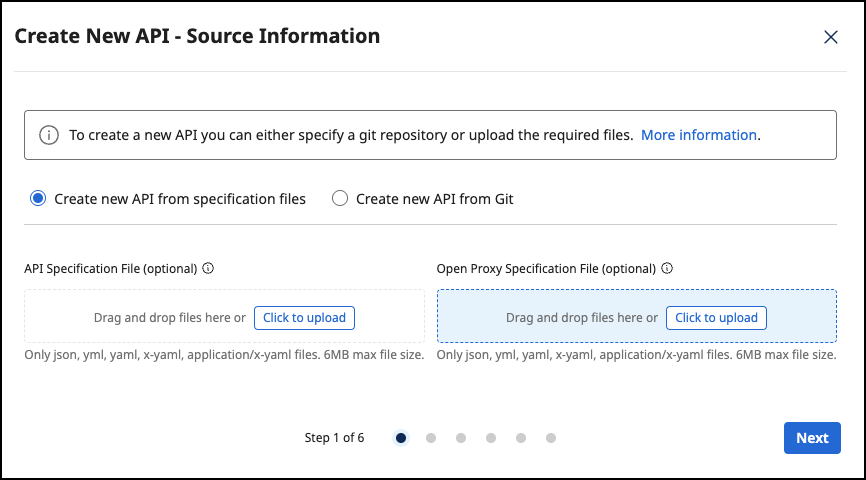
-
Add a Technical Name, Display Name, and select Create New API.
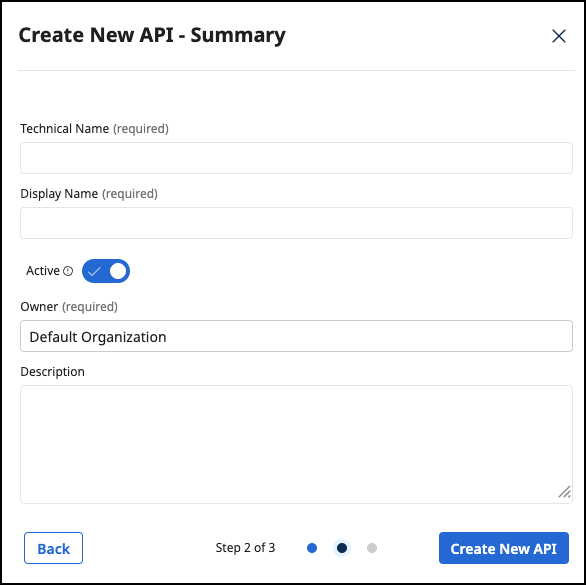
-
Select Close.
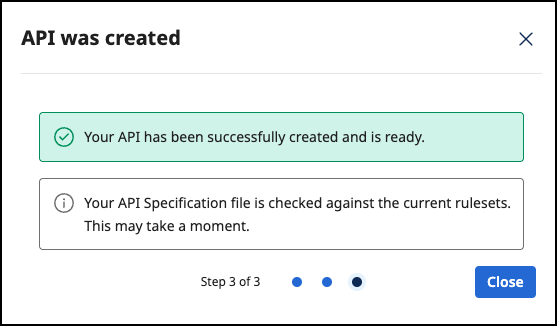
-
Select the API from the APIs list and select Versions. Click the API version that you want to send to Boomi Integration.
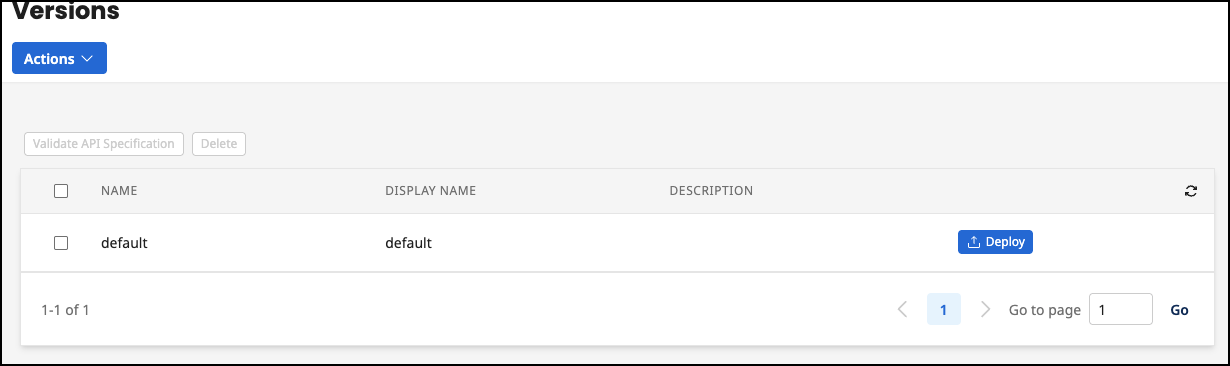
-
Select Send to Boomi Integration.
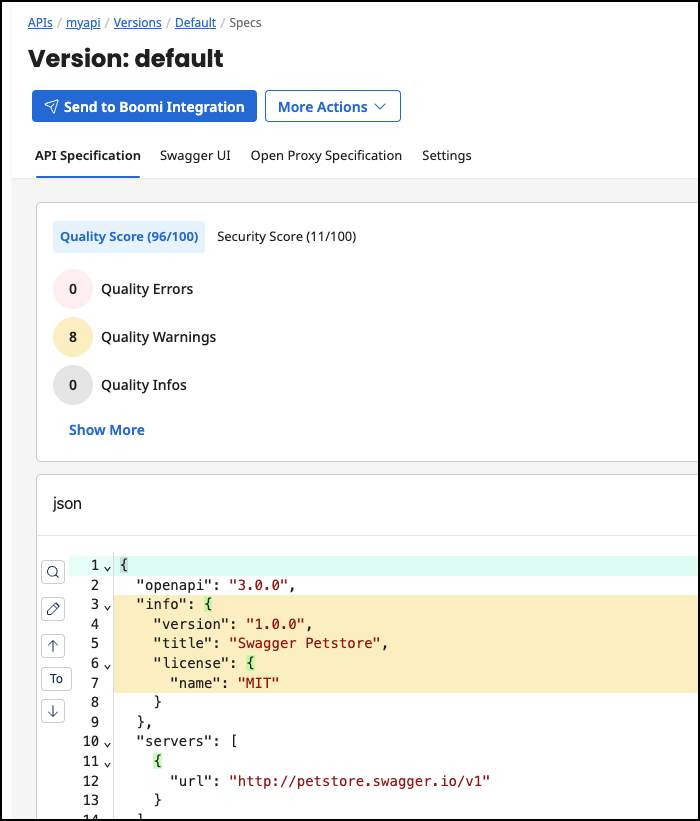
-
Select Open Boomi Integration. Boomi Integration opens the API service component.
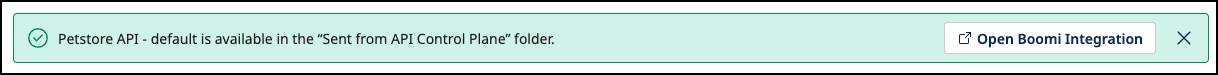
Folder Structure in Integration
After you send the API specification to Boomi Integration, a folder named Sent from API Control Plane is created with all the API and process information.
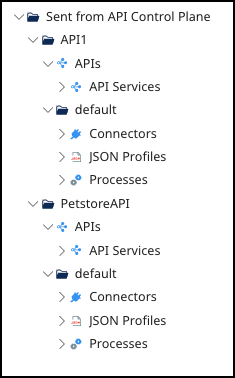
- A child folder is created for each API that is sent from API Control Plane.
- A folder with the version name from API Control Plane is created within this API folder. Within the version folder, all the dependents of the API service component are included (JSON profiles, processes, and connectors).
- If you create a new version of the API in Control Plane and send it to Boomi Integration, a new folder is created with the version name. The same dependant files are included for each version that is sent to Boomi Integration.
Branching
If you are using branching in Integration, components are created on the main/default branch.
Troubleshooting and Known Limitations
If you receive an error when sending the API specification to Boomi Integration, it is most likely due to something in the file that is not supported by profile generation. You can import a 3.1 OpenAPI specification file, but the whole schema is not supported. You can update the OpenAPI specification file to remove any of the following items and resend.
The following may cause profile generation to fail:
-
Use of the
exclusiveMinimumfield. -
Defining a field as nullable in this format:
type:
- "string"
- "null"
-
If an object is defined with
allOf,oneOforanyOf. -
Use of the
PATCHoperation.
